Inviting and Managing Club Members
Here we’ll show you how to manage invitations to your club.
Club Invitations
Send invitations to your club to invite new members. They’ll then have the opportunity to join the club. Invitations can be sent either via QR code or invitation link.
Requirements: To create invitations, you need the Admin
or Organization Manager
role.
Create Club Invitation
Follow these steps to create an invitation:
-
Navigate to the member overview using the bottom navigation bar.
-
Tap the
Invitations
button in the bottom-right corner to open your invitation view.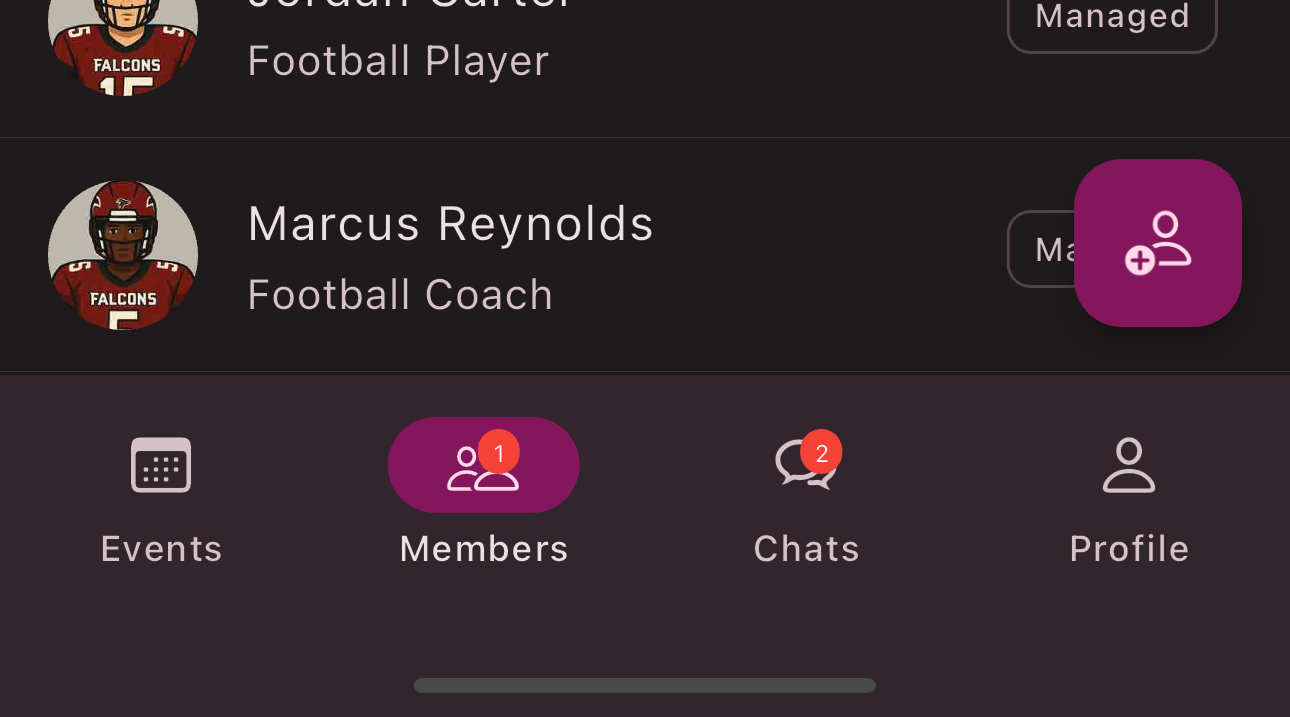
-
Tap the
Create Invitation
button. -
In the input form, you can choose whether to create the invitation as a
Link
or aQR Code
. You can also set theValidity Period
for the invitation.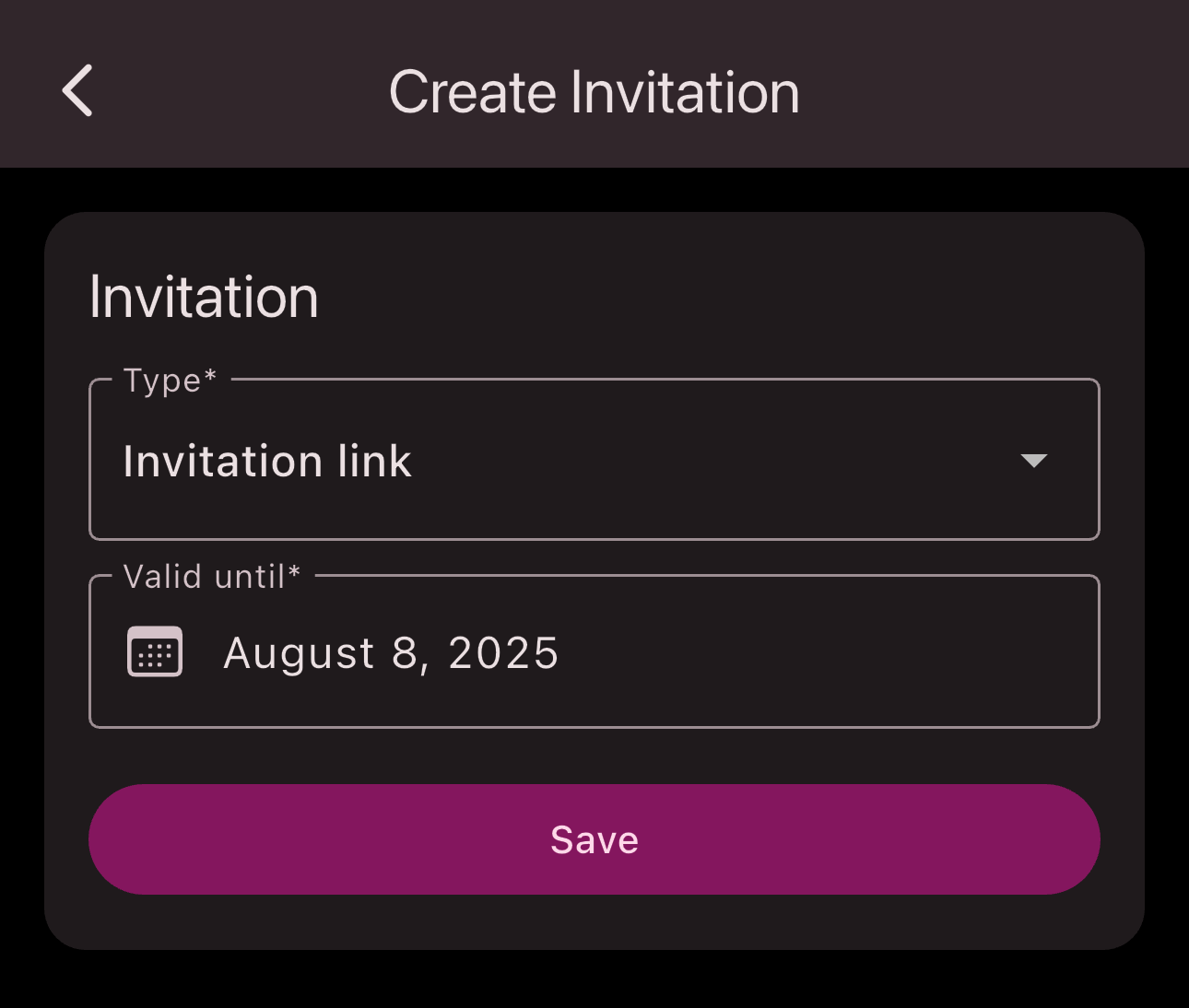
-
Tap
Save
to create the invitation. You’ll then be returned to your invitation overview. -
Tap the created invitation to share it with your members.
Congratulations! You now know how to create and share invitations.
Delete Club Invitation
In some cases, it may make sense to delete existing invitations so they can no longer be used.
You can delete invitations as follows:
-
Navigate to the member overview using the bottom navigation bar.
-
Tap the
Invitations
button in the bottom-right corner to open your invitation view.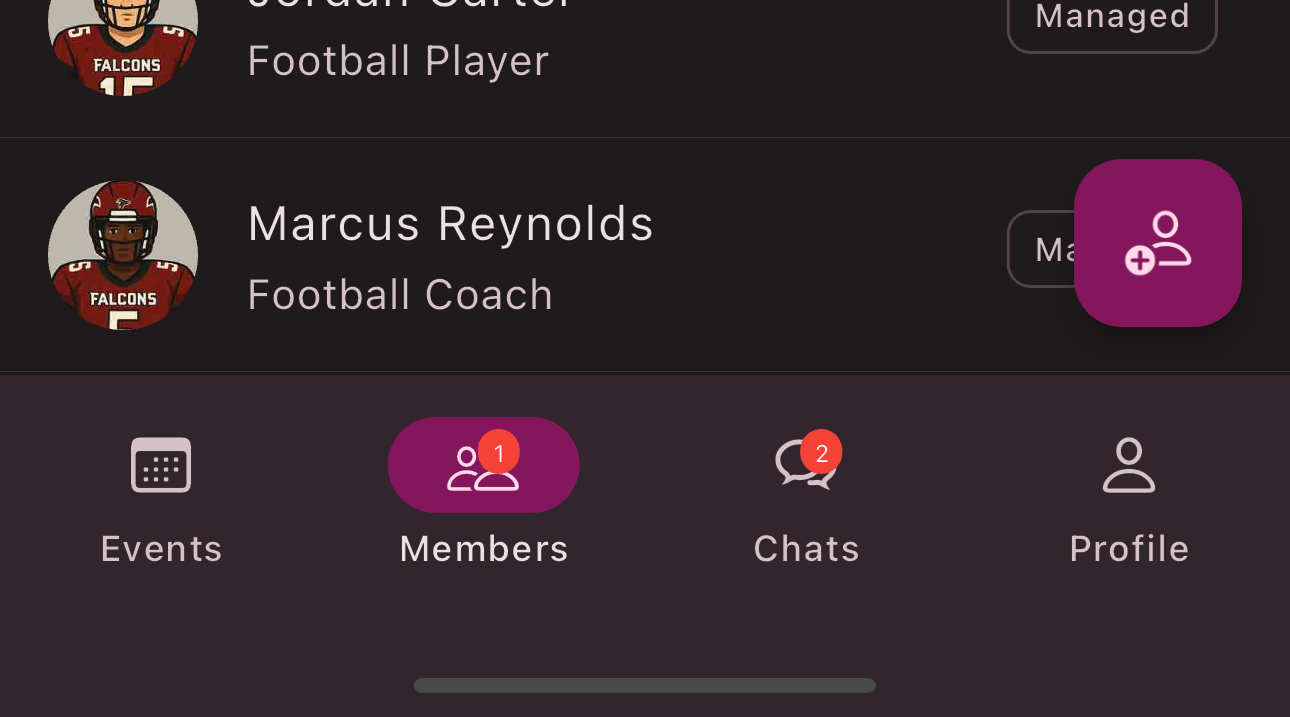
-
Tap the
Delete
button for the invitation you want to delete.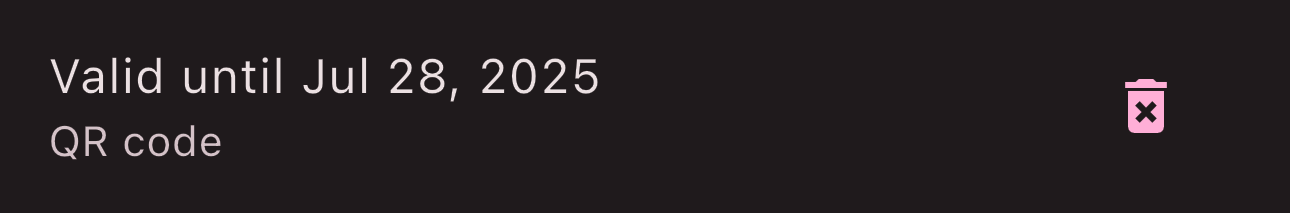
-
Confirm the deletion.
Congratulations! The invitation has been successfully deleted.
Is this page helpful?
What can we improve?
Thanks!
Is this page helpful?
What can we improve?
Thanks!