Subscribe
Here we’ll show you how to subscribe to a plan in the Unypan club app.
Subscribe via the Unypan Web App
Subscribing to a plan in the Unypan sports team app is only possible via the Unypan web app.
In this section, we’ll show you how to use the web app to subscribe to the plan of your choice.
Requirements: You need to have the Admin
role to subscribe to a plan.
-
If you’re on the club overview page after opening the app, simply open the club for which you want to subscribe.
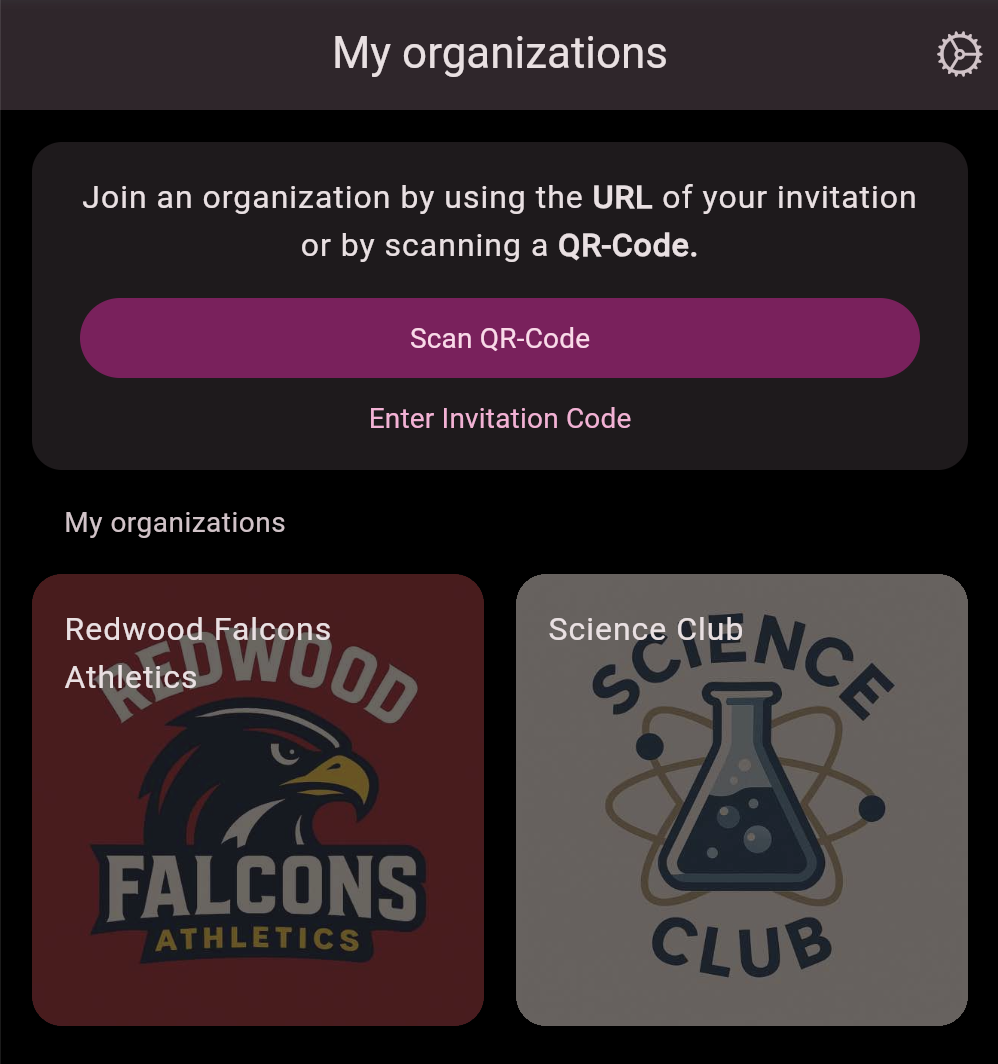
-
Open the side menu by tapping the menu button.
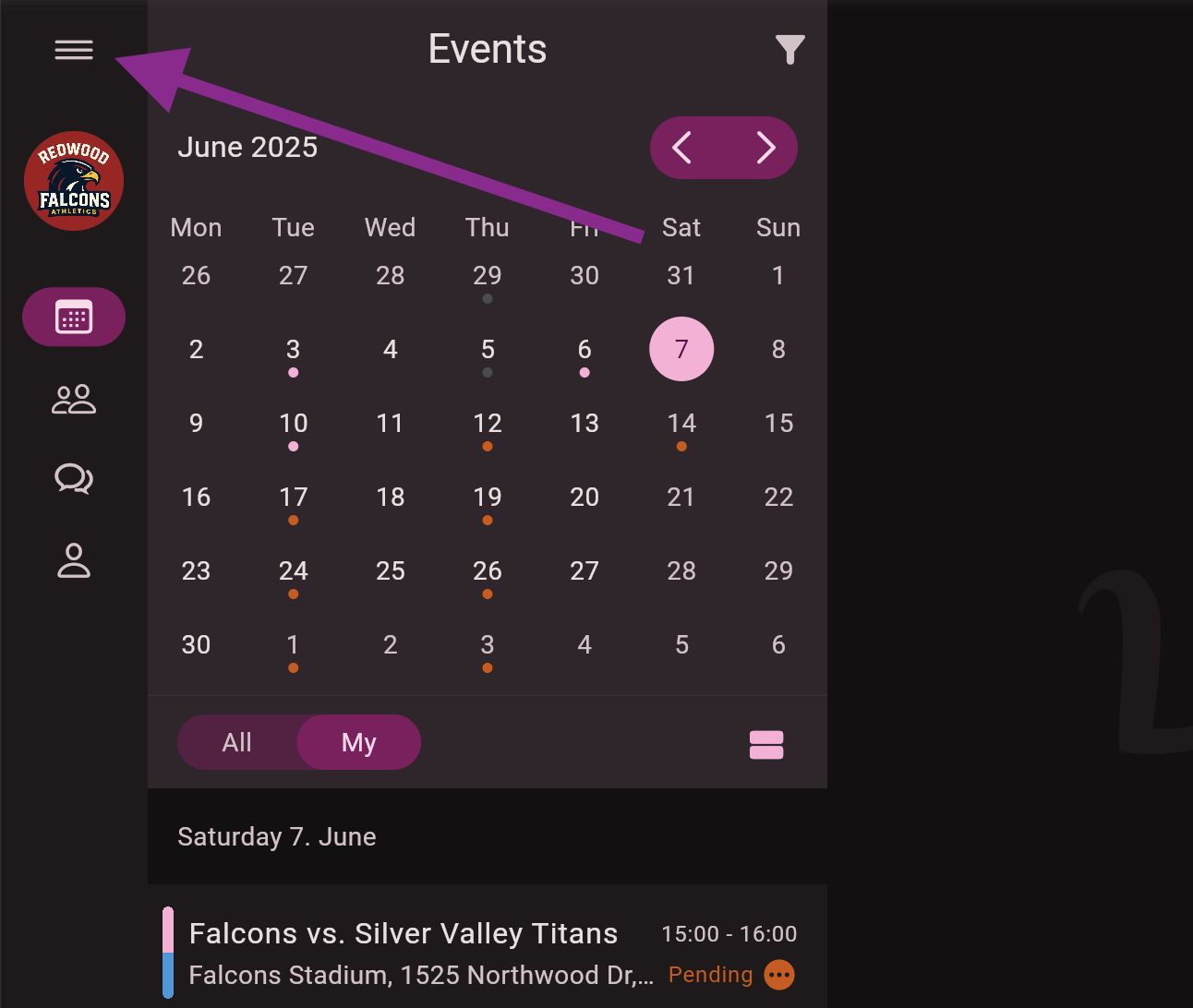
-
Tap the
Subscribe
button.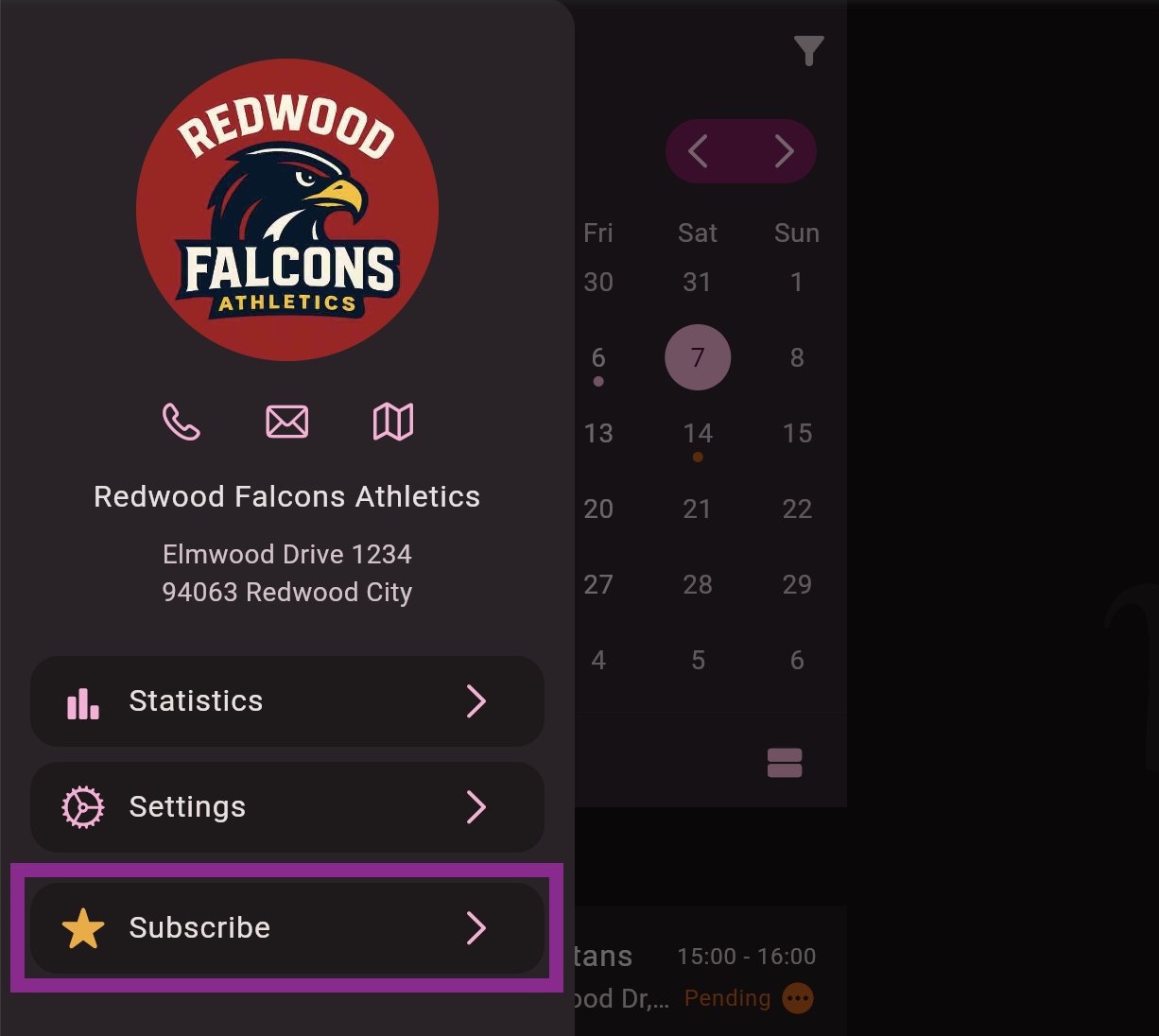
-
Choose your preferred plan and tap
Subscribe
. -
You’ll then be redirected to our payment provider, who handles the actual payment process.
Congratulations! You’ve successfully subscribed to a Unypan plan.
Is this page helpful?
What can we improve?
Thanks!
Is this page helpful?
What can we improve?
Thanks!