Create a New Club
Here we’ll show you how to create a new club in the Unypan club app.
Create a Club from the My Organizations Screen
When you first open the Unypan app and complete registration, you’ll land on the My Organizations screen
.
Since you haven’t joined any clubs yet, you’ll see a Create New Organization
button. Tap it to set up your first club.
-
Tap the
Create a new organization
button. -
Fill out the form with your club’s information.
-
Then, create your club-related user profile. Here you can define whether you are an active or passive member and what role you have in the club.
-
Tap
Create Organization
.
Congratulations — you’ve successfully created a new club.
Create a Club via the Settings
If you have already created or joined a club,
the Create Organization
button will no longer be visible. In this case:
-
Tap the
Gear Icon
in the top right of the app bar.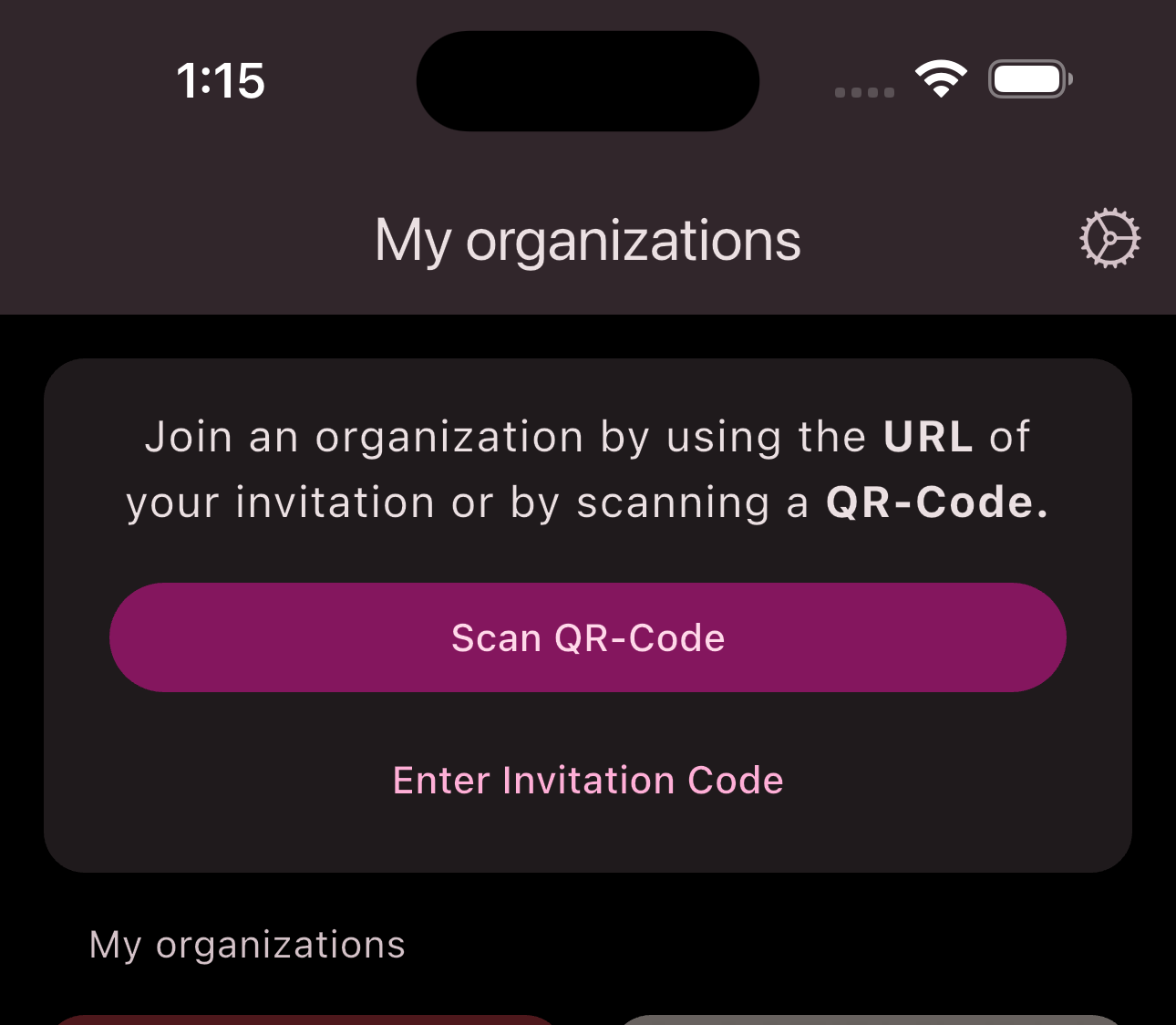
-
Tap the menu item
Create a new organization
.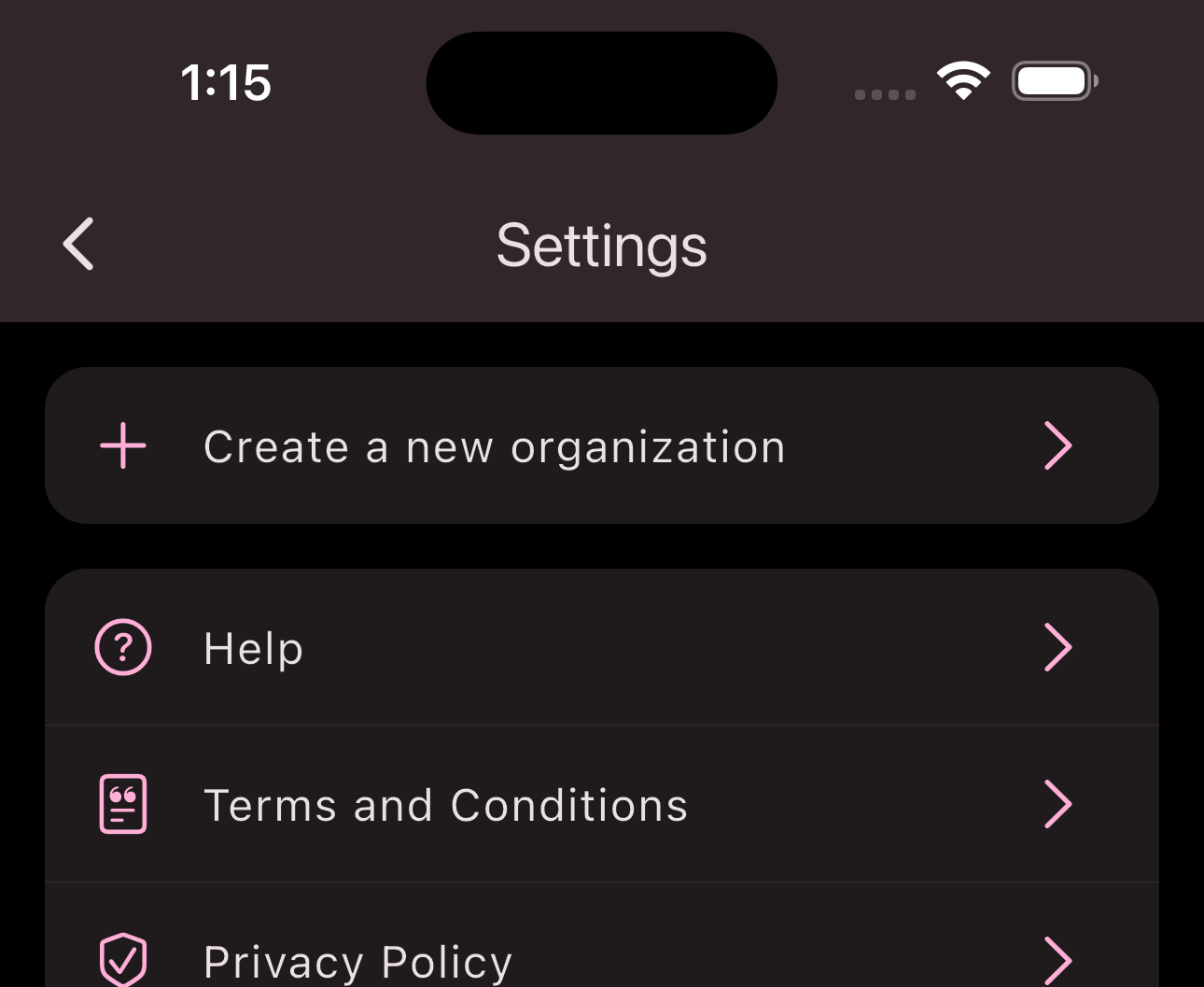
-
Fill out the form with your club’s information.
-
Then, create your club-related user profile. Here you can define whether you are an active or passive member and what role you have in the club.
-
Tap
Create Organization
.
Congratulations — you’ve successfully created a new club.
Is this page helpful?
What can we improve?
Thanks!
Is this page helpful?
What can we improve?
Thanks!