One-on-One Chats
Discover how to use one-on-one chats in the Unypan club app to communicate directly with members.
One-on-One Chats for Direct Communication
Use one-on-one chats to communicate directly with a club member. For data protection reasons, messages in one-on-one chats are automatically deleted after 90 days.
Start a One-on-One Chat
Follow these steps to start a one-on-one chat:
-
Navigate to the overview of all chats using the bottom navigation bar.
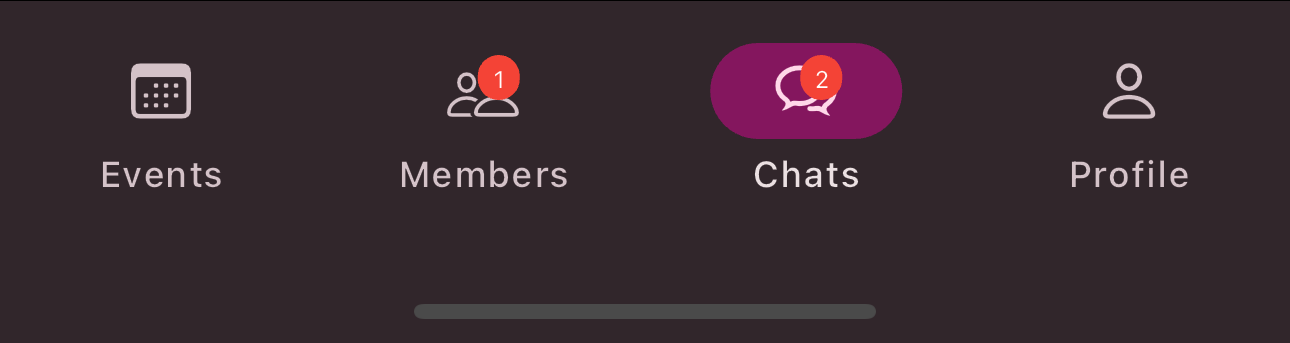
-
Tap the
Create
button in the top right corner. -
Tap on the member you want to chat with.
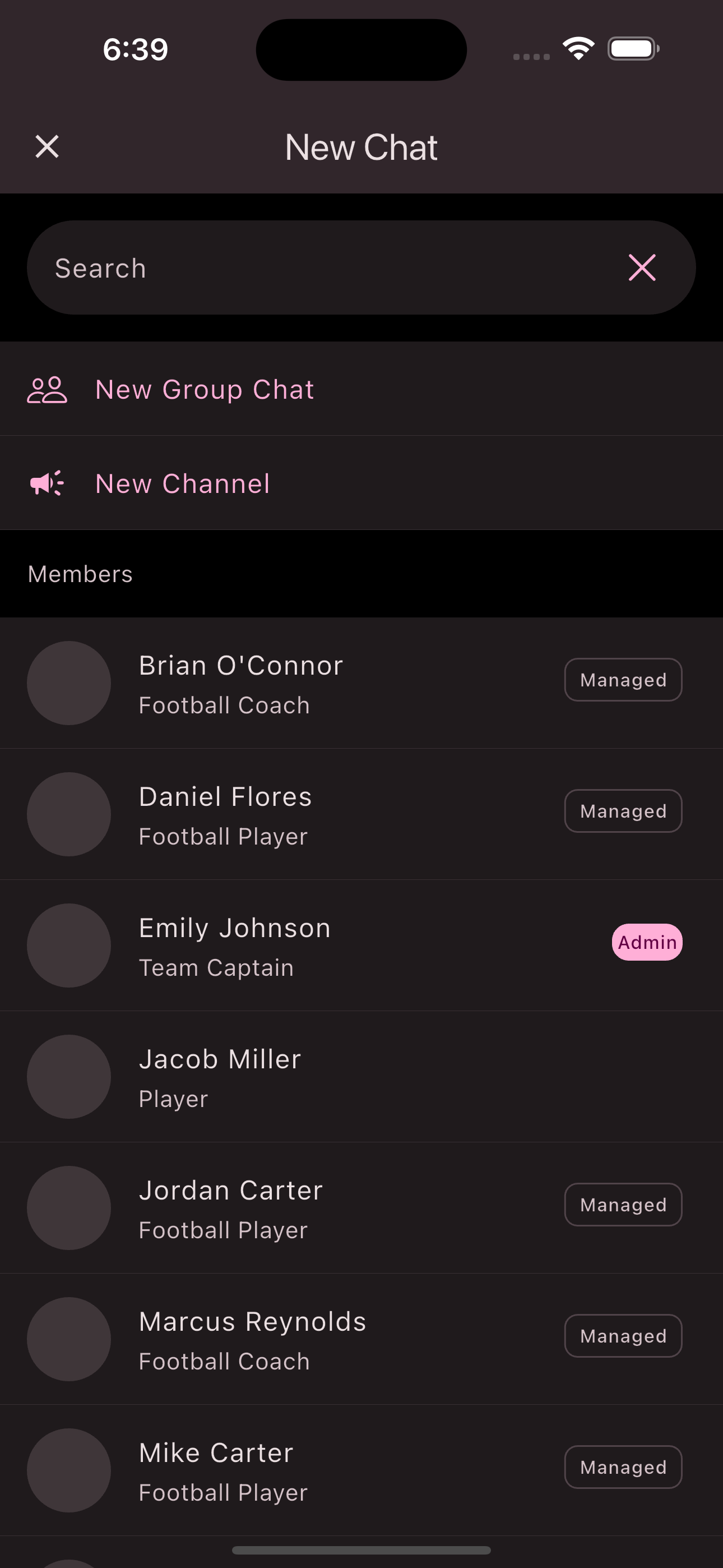
Congratulations! You have started a one-on-one chat.
Is this page helpful?
What can we improve?
Thanks!
Is this page helpful?
What can we improve?
Thanks!